Location:
Norwich, Norfolk
Phone:
01603 517404
E-Mail:
hello@lvl1.co.uk

The concept of Artificial Intelligence (AI) was born in the 1950s, when pioneers like Alan Turing began to theorise about machines capable of mimicking human thought. Turing’s famous ‘Turing Test,’ first published in the paper “Computing Machinery and Intelligence” in 1950, a method to determine if a machine can exhibit intelligent behaviour indistinguishable from a human, set the stage for decades of exploration in the field of AI. During the early days, the focus of AI research was on logic-based reasoning and symbolic processing. Early AI systems like the Logic Theorist (1956) and General Problem Solver (1959) demonstrated limited but effective problem-solving capabilities.
Through the 1970s and 1980s, AI research faced several obstacles, often referred to as the “AI winters.” Elevated expectations were not met due to computational limitations and the complexities of natural language understanding, reasoning, and learning. However, things began to change in the late 1990s and 2000s with advancements in machine learning, fuelled by the rise of big data, improved hardware (such as GPUs), and more sophisticated algorithms.

By the 2010s, deep learning became the key driver of modern AI, leading to innovations like autonomous vehicles, speech recognition systems, and powerful AI assistants. In the last few years, AI models like ChatGPT, DALL-E, and Microsoft CoPilot have revolutionised how humans interact with machines, allowing us to generate text, fix code, and even create images from simple prompts. This surge of generative AI has made it crucial to understand how to interact effectively with these systems to extract the best results.
In this article, we will explore how to prompt generative AI systems correctly and get the most out of their capabilities. We will focus on three powerful AI platforms: ChatGPT, Microsoft CoPilot, and DALL-E, and provide best practices for achieving high-quality outcomes.
ChatGPT, a language model developed by OpenAI, has transformed human-machine communication by generating human-like responses to a wide array of queries. Whether you want an AI-generated article, a story, or help with technical tasks, prompting the system correctly can significantly improve the quality of responses.
Microsoft CoPilot is an AI powered companion software, that integrates with a variety of Microsoft products to enhance the user experience and provides real-time suggestions for the user to implement. CoPilot can integrate with development environments such as Visual Studio Code to aid on code writing or fixing errors and bugs. For developers, correctly prompting CoPilot can boost productivity.
DALL-E, also developed by OpenAI, is an image-generating AI that creates pictures based on text descriptions. The key to generating accurate and creative visuals with DALL-E lies in the detail and specificity of the prompts.
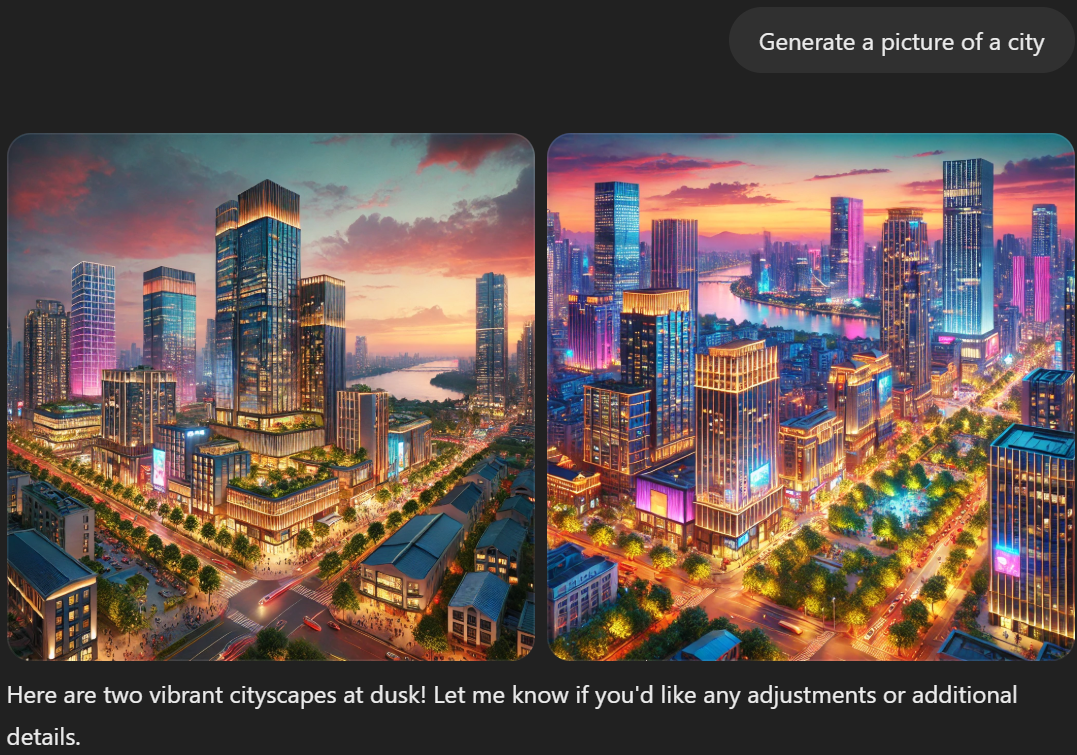
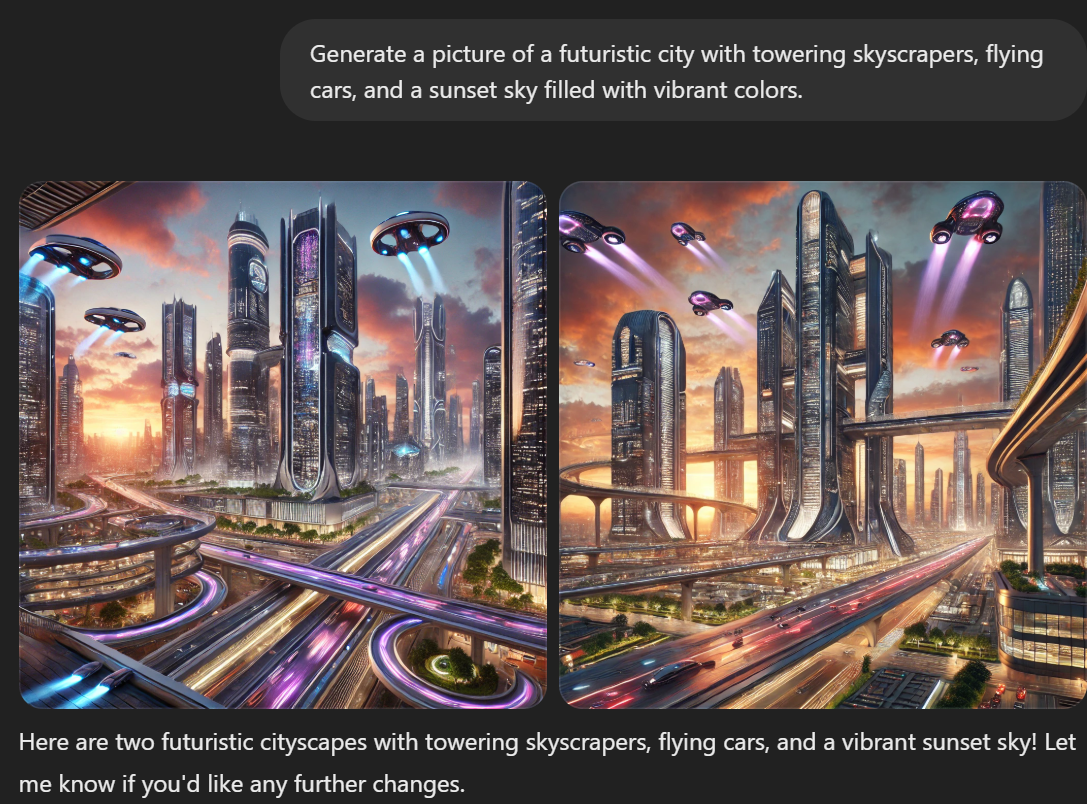

Generative AI tools like ChatGPT, Microsoft CoPilot, and DALL-E are only as effective as the prompts you provide. Understanding how to craft clear, detailed, and context-rich prompts is essential to maximising their capabilities. Whether you are asking for technical help, code generation, or visual art, focusing on specificity and clarity will lead to the most successful outcomes. As these AI systems evolve, mastering the art of prompting will become an increasingly valuable skill in leveraging the full potential of generative AI technologies.
If you are looking for assistance with anything AI or would like to see how your business could benefit from its use, please give us a call on 01603 517404 or email us at hello@lvl1.co.uk.
Really enjoyed this article, it has made me reconsider my approach when using DALL-E. I’ve gone back through some of my previous iterations now and got better results using this guide. Thank you for the great article!